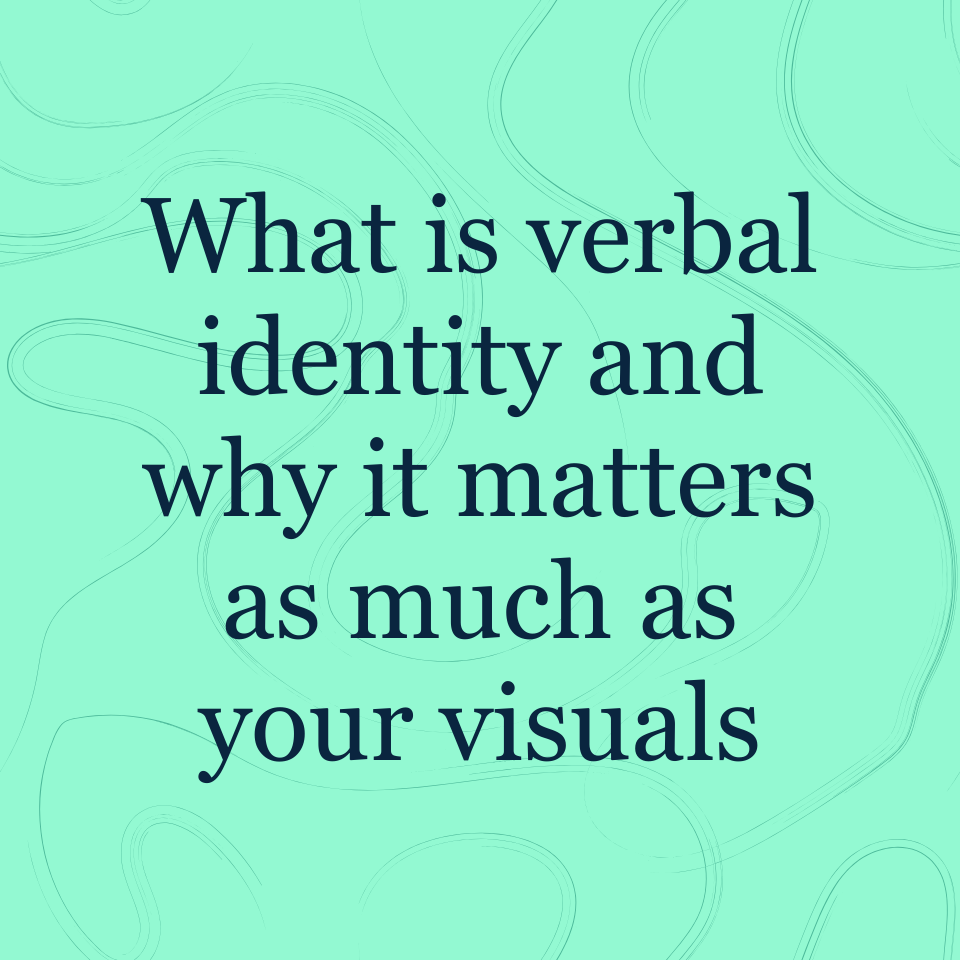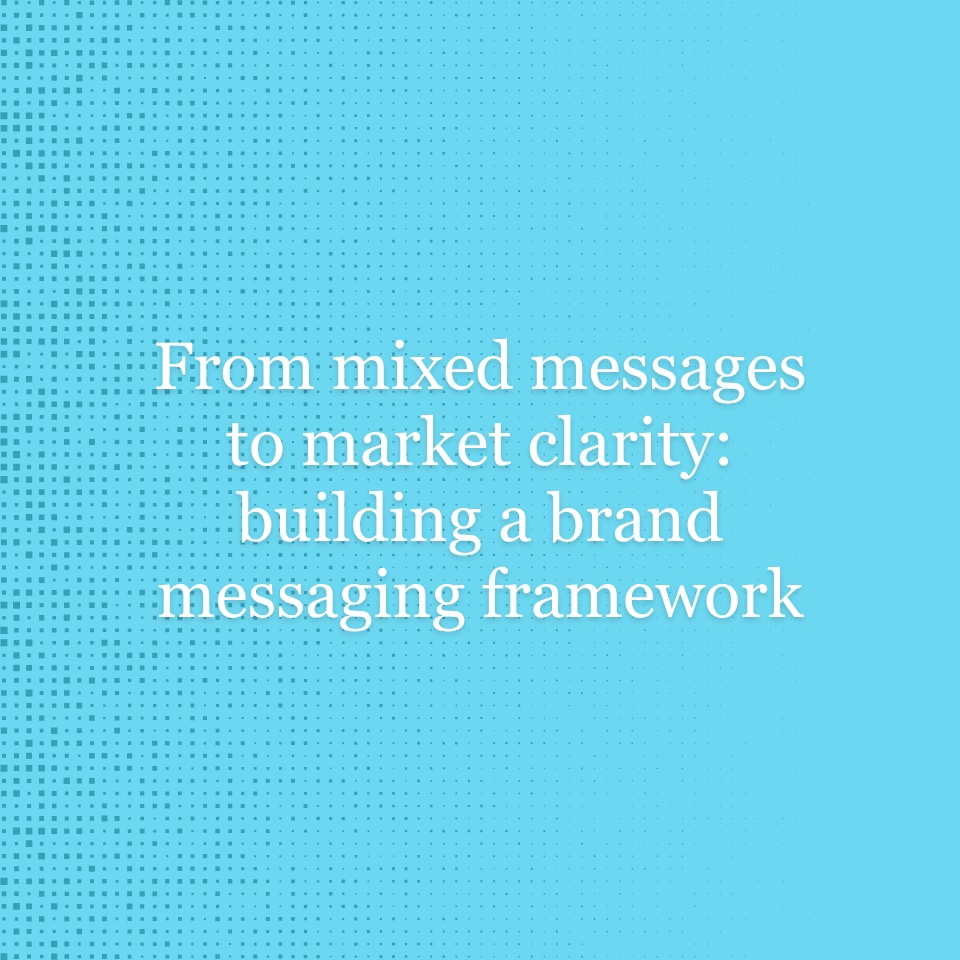Workshops are an incredibly valuable way to generate new ideas, efficiently gather multiple perspectives and bring teams together to achieve a goal. At Northbound, we almost never have a project without a workshop with our clients, as workshops are an efficient and inclusive way of bringing aboard multiple perspectives and disciplines, and seeding buy-in well before any final deliverables.
With the shift to remote working, running an in-person session is not an option yet virtual sessions are often unchartered territory. When considering the prospect of hosting a virtual workshop, you might wonder:
- How can I keep people engaged virtually for more than an hour?
- How will my facilitation tools work in a remote setting?
- How can I help people feel this is a valuable use of their time while achieving my objective?
In the past month, the Northbound team has led a half dozen or more virtual workshops, developing some best practices along the way. Here are three tips for virtual workshops that will engage the group, give you the tools you need and end with people saying, “that was the best workshop yet!”:
- Keep it light – Plan ahead to minimize one-way dialogue and maximize engagement from all.
- Send a pre-read in advance and use the workshop to summarize key points.
- Get everyone talking from the start with a list of all participants on a slide to run through a quick roll call and a fun icebreaker such as “Please share your name, role and favorite ice cream flavor.”
- Have co-facilitators ask quieter individuals and/or those with specific expertise to chime in at certain points throughout the workshop.
- Keep it moving – Take advantage of technology to help you build in discussion questions, break-out groups and breaks.
- About every 15 - 20 minutes, ask a question to the group while sharing your screen with a blank slide that can be edited live to capture ideas, acting like a virtual whiteboard.
- Change up the format from a large group discussion to smaller breakout teams using your video conferencing platform. In particular, the Zoom Breakout Groups feature makes this incredibly easy with built-in capabilities for dividing up into smaller teams and enabling the facilitator to check-in on any team when help is needed.
- Pause for breaks like you would for an in-person session, but for a virtual workshop use a timer animation on your shared screen to help bring people back together at the agreed upon time.
- Keep it visual – Video, virtual flip charts and voting take your online workshop to the next level.
- In the meeting invite ask participants to have their video on for deeper engagement.
- Create a virtual flip chart by inviting participants to a shared document with a simple chart where they can individually add new ideas and edit others’ thoughts.
- Use online voting tools like Mentimeter to check-in with participants throughout the virtual session or to help prioritize ideas that are rising to the top. Creative solutions like inviting participants to a shared slide with colored circles for them to place on their preferred ideas also work well for voting.
Before you cancel your workshop because it can’t be face-to-face, give it a try virtually with these tips in mind. You too will be pleasantly surprised with how well it goes.

Heather Baillie | Strategy Director